Picture Books 101 (Part 6): Physical vs Digital Art? Plus a caution about using AI art.
As an artist, is it better to work with digital or non-digital tools?
Hi, I’m Debbie Ridpath Ohi! Welcome to Part 6 of my Picture Books 101 post series, in which I answer a question from one of my subscribers: “Is it better to use physical or digital art tools for illustrating children’s books?” If you have a suggestion for a future column topic, feel free to post it in the comments!
In case you missed it:
Part 1 (for writers & illustrators): Intro, seven top tips for getting started.
Part 2 (for illustrators): Developing an illustration style and gaining confidence as an artist.
Part 3 (for writers & illustrators): Understanding picture book format and construction.
Part 4 (for writers): To rhyme or not to rhyme?
Part 5 (for writers): Why picture book authors DON’T need to find an illustrator before they submit their manuscript.
Question: “Is it better to use physical or digital art tools for illustrating children’s books?”
The short answer: Both are fine. You should use whatever art tools you’re most comfortable with.
I primarily use digital tools (Photoshop) in my book illustration work. Still, I often sketch on paper and create textures by hand that I can import into Photoshop for my illustration work.
Some Pros and Cons of Working Digitally
When creating art with digital tools and techniques, illustrators work on their computer, mobile device, or digital art tablet, using a digital pen or mouse to draw and paint. Examples of programs some illustrators use to create picture book art: Photoshop, Procreate.
PROS:
Easier to make revisions. An art director will know they can approach you for time-sensitive projects that require a faster turnaround.
Tends to be more portable. Depending on set-up requirements, digital artists may be able to work on their illustrations outside of their home studio.
Easier to back up work. You have to remember to do the backups, of course!
It is often easier for the illustrator to provide materials for marketing and publicity. I usually extract key elements (characters isolated from backgrounds, etc.) and save layers to make it easier later.
Potentially easier for those with physical limitations. I developed severe tendinitis years ago, so bad the act of typing was painful, as was drawing with a physical pen or pencil. Desperate for another creative outlet, I bought a Wacom art tablet and digital pen, enabling me to draw without pain. I’m much better now, but I am so used to digital drawing that it’s become part of my creative process.
CONS:
Although attitudes are gradually changing, there is still lingering prejudice against digital art. (“Is this REAL art? Or did you make this on the computer?”). The current controversy about AI-generated art is not helping.
Prints of digital art do not make nearly as much as selling original art.
Because anything can be changed, it can be hard to resist the urge to keep tweaking.
Working digitally can expose the illustrator to other potential digital distractions, like social media and email.
Initial set-up can be pricey, with hardware and software. For access to Adobe Photoshop, I pay a hefty annual fee for Adobe’s Creative Cloud subscription package.
Some Pros and Cons Of Working With Non-Digital Physical Media
Different people have different terms of non-digital art. Other terms include analog, traditional, and reflective art (traditionally-created art involving physical materials capable of reflecting light). Examples of non-digital media include drawing with pencils, pen and ink, painting with watercolor, oil paints, etc.
PROS:
Art created with traditional methods and physical materials tends to be valued more highly than digital art.
Because of the above, this can be a source of income by selling original art pieces from a picture book project.
Especially in the final art stages, there’s less tendency to want to tweak. Once that stroke of paint or ink is down on paper, it can’t be easily removed. Note: Some illustrators scan the original drawing or sketch and then work on it digitally.
It can be easier to avoid digital distractions like social media and email.
CONS:
Depending on the technique, creating art for a picture book project can take longer.
While digital art set-up can be pricey, ongoing costs of good quality art supplies for non-digital art can also add up.
Revisions can be more complicated. Open communication between the illustrator and the art director is vital, as is getting preliminary sketches and layouts approved before starting final art.
Unlike digital art, you can’t easily replace the art if anything happens to it.
Comments? Questions? Can you think of other pros and cons for working digitally or non-digitally as a picture book illustrator?
A Caution About Using AI Art
Generative AI has been a controversial topic, as many of you already know. I was hesitant to mention the subject here, mainly because when I gave a similar caution over on the platform formerly known as Twitter earlier this year, I was heavily trolled and had to do a lot of blocking. The incident is ultimately what pushed me to move to Bluesky.
But let’s get back on topic.
Some of you may be tempted to use AI art tools to help streamline your process.
I strongly advise thinking VERY HARD before you do. Just a few reasons why:
If people find out you have used AI to create art for your children’s book, be warned that you may face a backlash. There has already been controversy over some publishers using AI art for book covers.
If people discover you have used AI to create art for your book, it may damage your reputation as an illustrator. Some may assume that all your art has an AI component. Your reputation may hurt your chances of an art director or editor hiring you as an illustrator for a book project.
If you try to hide that you used AI to create art for your children’s picture book, be aware that the truth will come out at some point. Part of the picture book process is taking feedback from your art director and editor, for example, and revising your art. They hired you for your human ability to create art, NOT for your prowess to come up with good prompts for generative AI. What happens when they ask you for a revision that the AI tool can’t handle?
After your picture book comes out, you’ll be expected to promote the book. When talking with kids at schools, I’m often asked to describe my creative process and give drawing demos to help inspire young creators. If you used AI to create your art, your answer will not be nearly as inspiring or helpful.
Finally, I'd like to point out that the US Copyright Office has declared that AI-generated artwork cannot be copyrighted.
Take the long way. Shortcuts rarely pay off.
If you’ve been enjoying my free Picture Books 101 series, I’d appreciate it if you could spread the word me and my work. If you can afford it, consider buying one of my books as a holiday gift? You can find out more about me and my work at DebbieOhi.com. Thank you for being a subscriber!
Recent interviews on my blog:
Interview with Jody Jensen Shaffer and Christopher Neal about their picture book process for CREEP, LEAP, CRUNCH! A FOOD CHAIN STORY (Knopf).
Interview with Ronni Diamondstein about picture book process for JACKIE AND THE BOOKS SHE LOVED, illustrated by Bats Langley (Sky Pony Press).
What I’m working on right now:
I’m in the final art stage of my new solo picture book for Simon & Schuster Books For Young Readers, I WANT TO READ ALL THE BOOKS (2024).
You can also find me on Bluesky at @debbieohi.com.


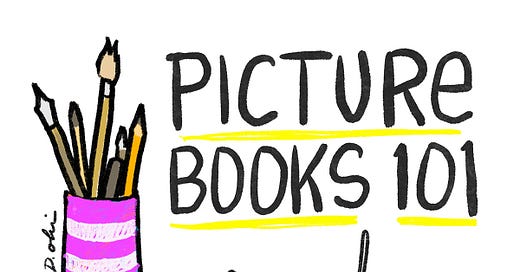


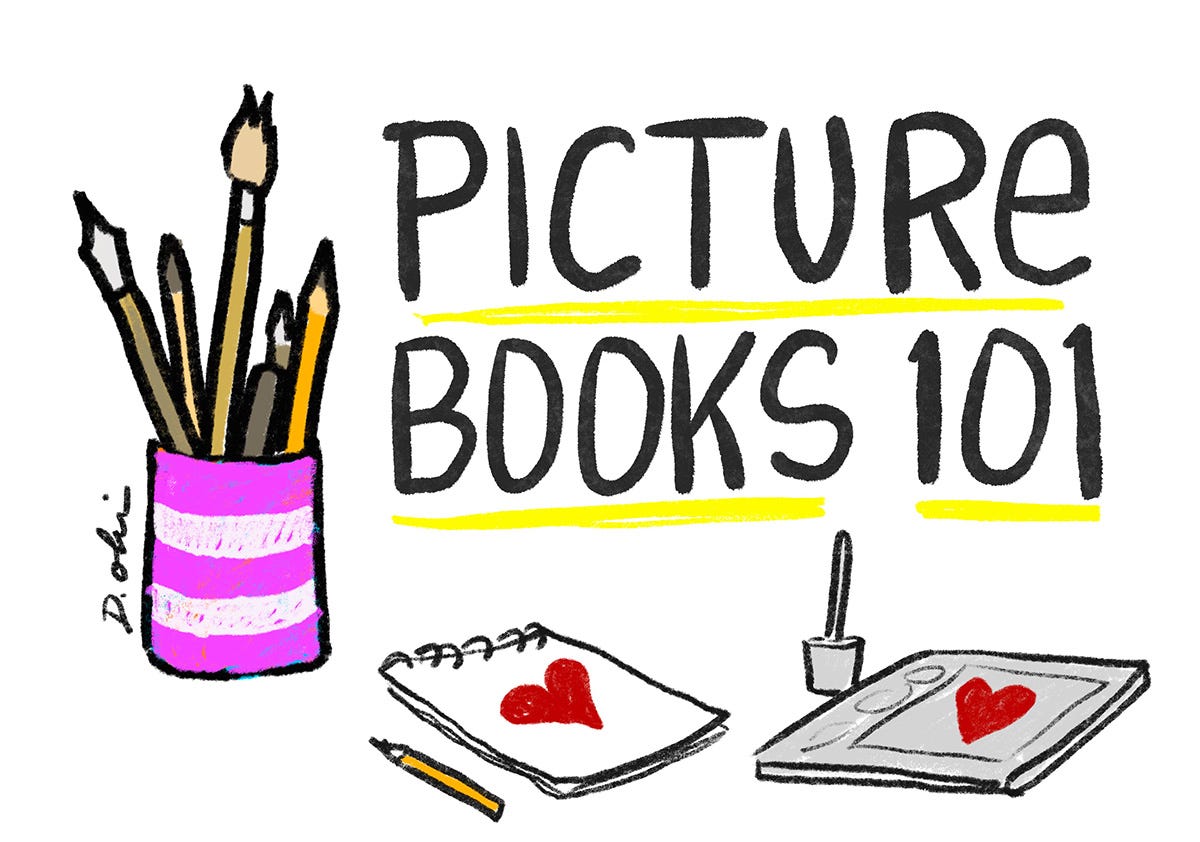
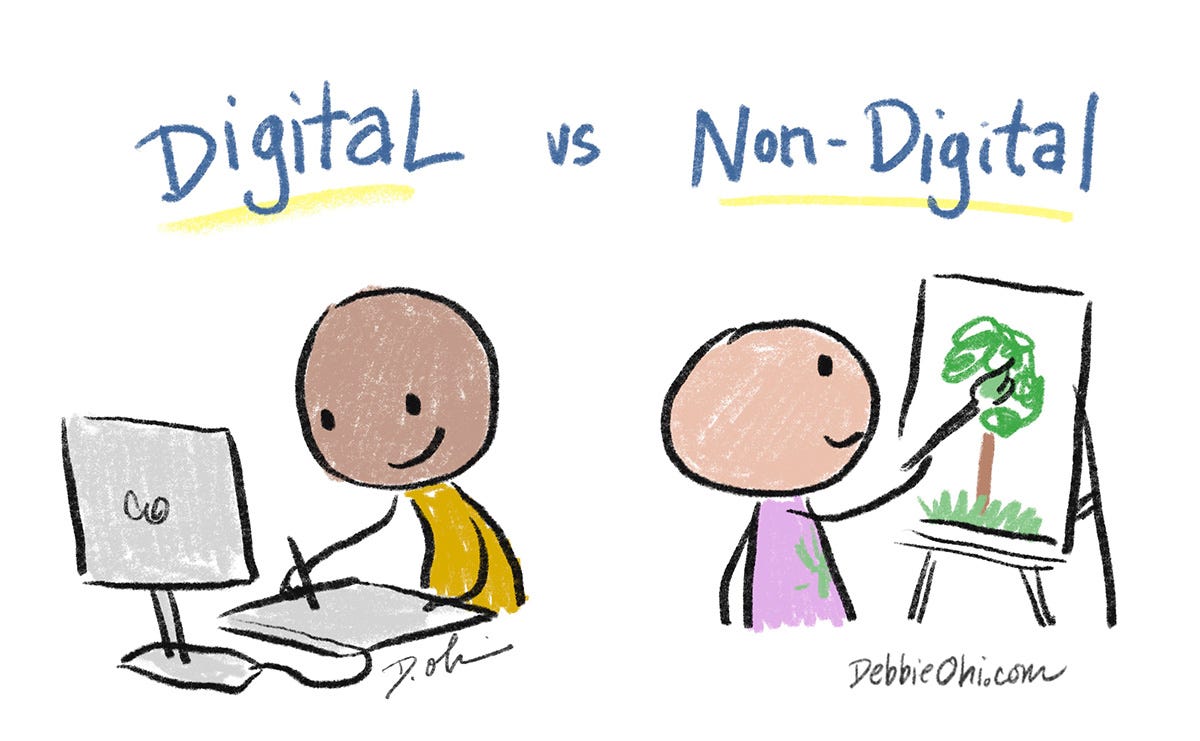

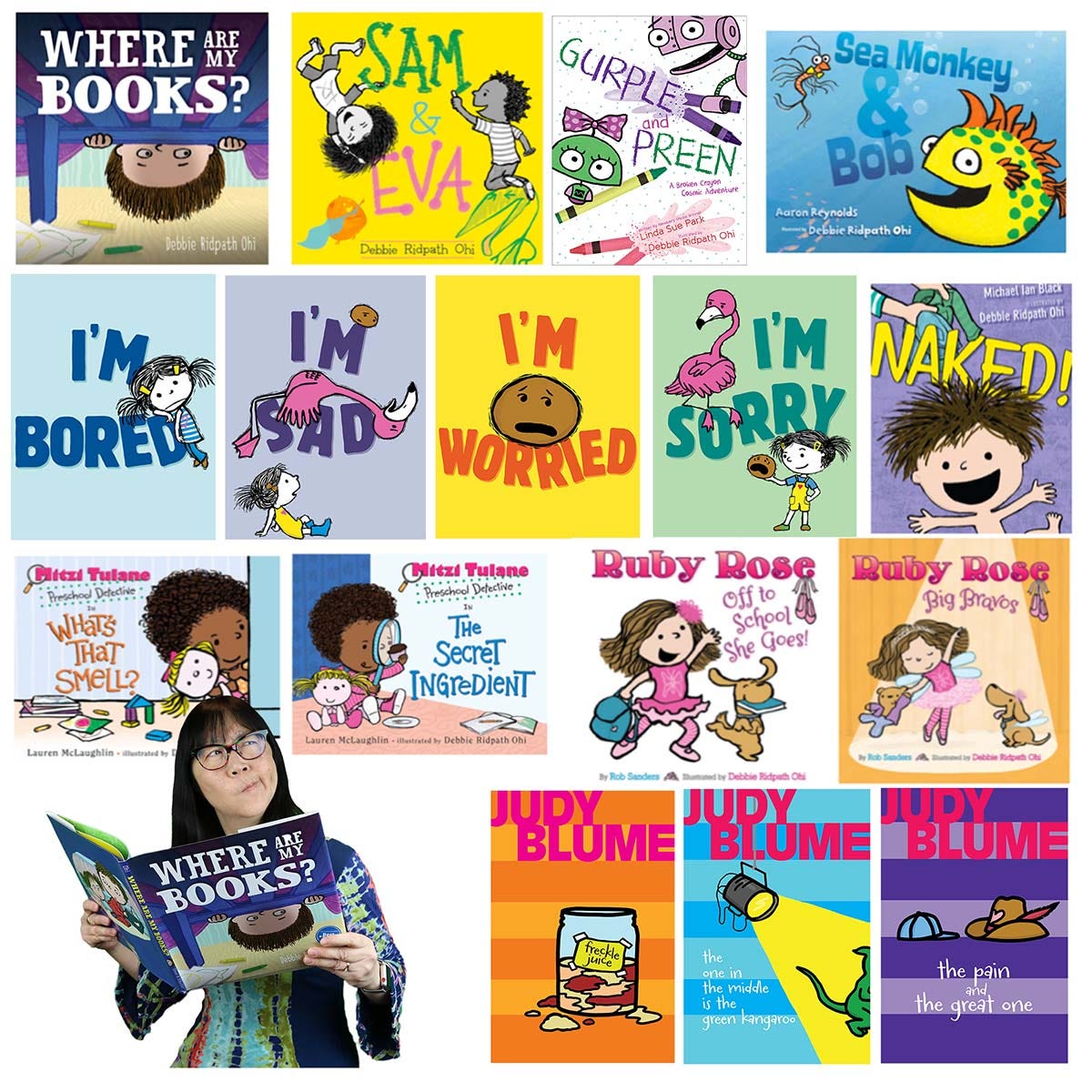
Sage advice here. I'm not even sure how to use AI to make an illustration, but it seems like it would skip over all the messy figuring-it-out fun parts.
Great post! Just a tip for those of us that work digitally and use Adobe software for our creative work: there is no reason to pay the full price when you have a subscription for the creative suite! Adobe has a secret option that when you complain it’s too expensive they suddenly offer you a much reduced price. I’ve been paying €29/month for years now instead of the full price as I activate the promo price again and again when it expires. You can get this cheaper price either by calling them and complaining that it’s too expensive or to do it online. When you call they could be a bit difficult but stick to your guns and tell them you know people that have the promo price of €29/month, they will eventually give in. But you can also cancel your subscription online to get the promo price. They will warn you that you have to pay a hefty fine, this is actually not true if you switch to the promo price, it’s just a scare tactic! The process should take you through 4 steps (you can already see that there are more steps on step one), they will ask you why you’re cancelling and give you several options, one of them is that it’s too expensive. On the next step Adobe will give you several promo options, a few months for free, or the promo price for €29/month for a year (which is a better option than the free months). Then you just confirm and from then on you pay less! They even refund you the money for the current month. The last time I did this was in September and it worked fine. I have heard from a few people very recently that the offered promo price was not as good this time or that their account was actually canceled after all, but they called Adobe and ended up getting the €29/month promo price after all. For others it still worked fine online though! Anyway, it’s a little bit of trouble to go true but well worth it cause you’ll save a lot of money this way! All of this is for people who have a monthly subscription, if you have an annual subscription you can probably get a similar discount but may need to call them when your subscription is up for renewal.